Navitel Navigator 11 for Android!
The NAVITEL® company released a new version of the Navitel Navigator 11 program for devices based on Android OS.

We have taken care not only of the interface design, but also of a massive functionality upgrade, thanks to our developers. We made it even more convenient, user-friendly and modern. At the same time, the application preserved its main features – excellent offline-navigation, relevant online services and a database on road cameras and traffic lights, which is being updated on a regular basis.

Ultra-modern design
The updated interface design made the program more convenient and functional. We reviewed all requests from the users, spent hundreds of hours testing the app and fixed all the flaws, bringing Navitel Navigator 11 closer to the ideal.
For maximum convenience, the most used settings, which tend to be in the focus of attention, were moved to the main menu. Now users can control the sound, update/show current road data, check saved trips and routes at an instant. The Exit button was moved to the same place, and now it is at the very end of the main menu. You can also easily quit the app by just pressing the Back button twice. Likewise, the Maps section was moved to the main menu, and contains everything related to navigational maps: list of downloaded maps, information on updates and purchases.
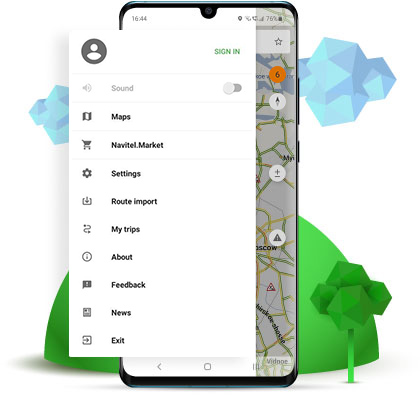

In the new app release, we abandoned the upper menu bar. This approach made using the phone easer, when the window of Navitel Navigator 11 is active. Before, the upper part of the app’s window used to display sound settings, service notifications and compass. Following the upgrade, the users now are able to see information in the upper bar: battery level, missed calls and message notifications, the information on the internet connection and signal strength. The old keyboard was changed to a standard keyboard layout for a faster and more convenient search.
Voice search
One of the long-awaited features of the new program interface has become available in 11th version of Navitel Navigator – the voice search. The search bar is located on the main screen of the app, above the location map, so the users can find the required address even faster and do not need to get distracted from viewing a map anymore by entering the menu. In the meantime, the NAVITEL® company pays a great deal of attention to your safety and recommends using the search only when the car is completely still.

The update has also improved voice cues for upcoming manoeuvres, alerts on cameras and road accidents, which are now enabled even when the application is collapsed. This type of upgrade will allow users to hear voice cues when the device’s screen is locked, saving its battery.
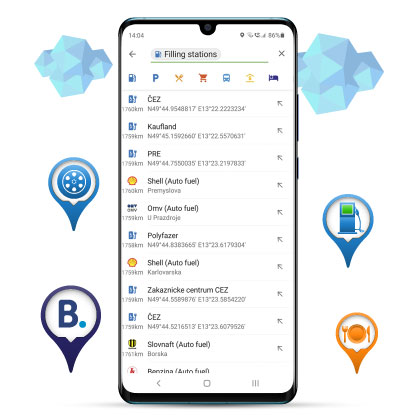
Convenient POI search
It is common to find yourself in need to eat, re-fuel, find a hotel, shop or hospital – searching for POIs is even better now. All POIs are divided into categories and displayed via user-friendly icons under the search bar. For example, when pressing the Entertainment icon, a drop-down list appears with subcategories such as Cinemas, Theatres, Zoos, Bars/Nightclubs, Casinos, Bowling, Circuses and Parks & Gardens.
In the POI search bar, there is new Transport category, which will help to find airports, underground stations, rail stations, and ports. As an additional bonus, the users will see a list of nearest stops for overground transport and the distance from it. The Parking category has also been upgraded and now shows all the nearest parking and the distance from it too, and will help to find the parking for heavy vehicle and camping.
A large POI database and flexible search will meet all the user’s needs. In order to display additional information on the map, you may now save a favourite POI by touching a flag icon, where you can choose the category of a point being saved and its description.
Windshield projection*
Another original upgrade that adds added convenience to users is the newest function, which turns your device into a Head-Up Display. HUD's technology allows displaying the information about the current speed, speed limits on this road section, the upcoming maneuver and the estimated time of arrival at the final point of the route on the car's windshield.
* option is available for a fee

Owners of devices based on Android OS can update to Navitel Navigator 11 in Google Play. Please note after updating the program, all the installed maps have to be downloaded again.
User manual of Navitel Navigator 11
The trial fully functional version of the program is available within 7 days after downloading. After this period, you need to purchase a license key to access the premium version of Navitel Navigator.

